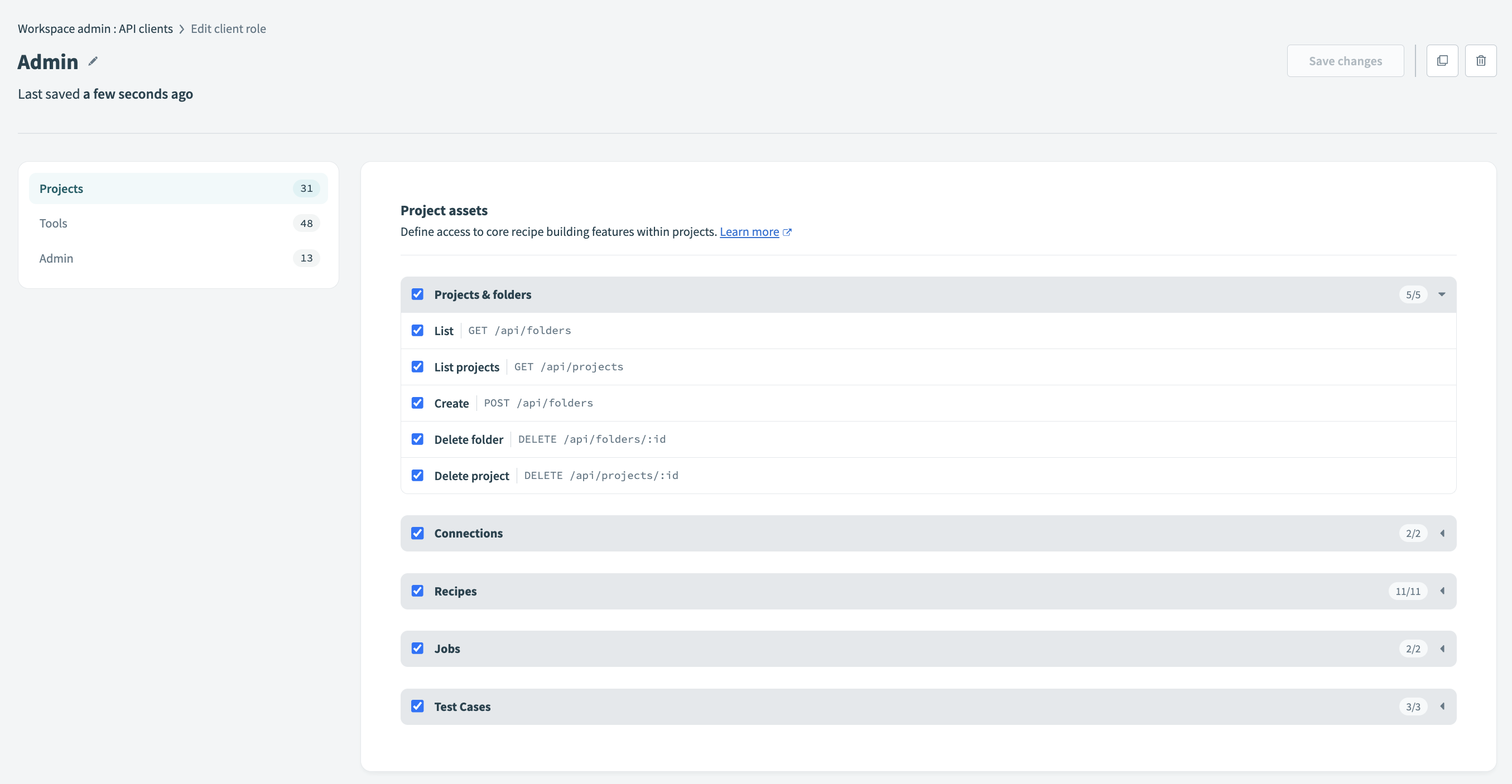Folders
Use the following endpoints to manage folders and projects (top level folders) in your workspace.
ENDPOINT ACCESS
To access these endpoints, your API client must have the appropriate privileges. This is determined by the API client.
To enable endpoint access:
You can enable access to these endpoints by editing an existing API client role, or by creating a new API client role:
Navigate to Workspace admin > API clients > Client roles.
Select the role you plan to edit.
Alternatively, click + Add client role to create a new API client role.
Select the checkbox(es) next to the endpoint(s) you plan to enable for this role. The following options are available:
- Projects & folders
- Select this option to enable all endpoints for this role.
- List folders
GET /api/folders - List projects
GET /api/projects - Create folder
POST /api/folders - Delete folder
DELETE /api/folders/:id - Delete project
DELETE /api/projects/:id